The Mighty Plug Pro is a powerful headphone amp for both guitarists and bassists, featuring various effects, Amp Modeling, and Impulse Response (IR) cabinet models. Based on his little brother Mighty Plug, Mighty Plug Pro offers more functions, flexible block routings, and livestream applications. You can stream Bluetooth playback, microphone signal, and guitar signal through USB with OTG onto your mobile device to do livestreaming or making videos. The Mighty Plug Pro is your ticket to the main stage of your favorite social media platform to perform your latest #reels, #shorts, and #livestream.
To remotely control Mighty Plug Pro with a smartphone or tablet via Bluetooth, please install the MightyAmp app.

Amps
TS/AC-HD White-Box Amp Modeling Algorithm
![]()
The white-box algorithm offers real time-feedback, increment-by-increment. NUX TS/AC-HD replicates the same playability most guitarists prefer in a real tube amplifier.

Impulse Responses

Guitar Cabs: JZ120, DR112, TR212, HIWIRE412, CALI 112, A112, GB412, M1960AX, M1960AV, M1960TV, SLO412, FIREMAN 412, RECT 412, DIE412, MATCH212, UBER412, BS410, A212, M1960AHW, M1936, BUDDA112, Z212, SUPERVERB410, VIBROKING310
Bass Cabs: AGL_DB810, AMP_SV212, AMP_SV410, AMP_SV810, BASSGUY410, EDEN410, MKB410
Acoustic Guitar IRs: G-HBIRD, G-J15, M-D45
ChopTones Custom IRs: Bogna-T75, BritJH-G
Impulse Responses are the most popular way to do cab simulations nowadays. Why? Because the sound is noticeably more realistic compared to traditional cab simulation. Even better, IRs can simulate acoustic guitar profiles with optimized sound depending on your guitar and pickup type.
The Mighty Plug Pro offer several Acoustic IRs for electric guitar with magnetic pickups to do Acoustic Guitar Simulation.
*For Best Results, we recommend using your Neck pickup (better to use single-coil) to run Acoustic IRs.
Note: Mighty Plug Pro runs 512 samples IR resolution

EFX

Effects: GATE, CMP, EFX, EQ, MOD, DLY, RVB
With the included editor software for Mac, PC, iOS, and Android, our incredibly flexible block routing will inspire virtually endless tone creations. You can drag any block to desired position.
For the CMP & EFX (Dynamic Based), the WHITE-BOX algorithm replicates the playability and responsiveness of the original analog circuit. The Mighty Plug Pro includes over 40 effects ranging from classic overdrives, to chilling modulation, to smooth reverb, and much more.

*All brands and model names mentioned on this page are Trademarks of their respective owners, which are in no way associated or affiliated with NUX Effects and Cherub Technology CO. LTD.

MightyAmp™ APP & Mighty Editor™ Edit Software
You can customize the presets through the MightyAmp™ APP (mobile) or Mighty Editor™ edit software (PC). Change the order of the effect blocks? Why not? You can do lots of things with the intuitive interface, experience it for yourself!
The MightyAmp™ APP and Mighty Editor™ edit software can let you tweak all the signal blocks and parameters. MIGHTY PLUG PRO offers GATE, COMP, EFX, AMP, IR, EQ, MOD, DLY and RVB, which lets you adjust the block order freely. Besides the 36 built-in IRs, there are 18 empty slots for 3rd party IRs. No matter the sampling rate, Mighty Editor™ edit software can convert the WAV(IR) format automatically.
Mighty Plug Pro supports USB-C audio stream, it can be an USB-C recording interface. It supports Normal / Dry Out / Re-amp / Loopback routing, you can adjust it through MightyAmp™ APP or Mighty Editor™ edit software intuitively, no need to setup USB OUT in DAW. Even live stream jamming with Loopback!
*Thank you Dian Iliev and our Mighty Plug / Air FB Group Members to help inspire us to develop MIGHTY PLUG PRO with great functions and APP experience.

Preset:
While the device is engaged, you can press the PRESET switch to change the preset from 1~7. The indicator will show different color related to different preset.
Note: You can adjust which preset can be ACTIVE while you press the PRESET switch through MightyAmp™ APP or Mighty Editor™ edit software. (ACTIVE function)
MightyAmp™ APP example: Try choosing PRESETS 1, 3, 5, 7 then press the Active icon. The Mighty Plug Pro will remember PRESETS 1, 3, 5, 7 when you press the PRESET switch.

Mighty Editor™ example: Click ☑ icon, the 7 presets will be colored, then choose the ones you want to active, like 1, 3, 5, 7. Then press ☑ icon again, Mighty Editor™ will show current preset, and according to the interface, you will see which is be chosen with ☑.

Connections
Silent Practice:
Plug the MIGHTY PLUG PRO into your guitar, put on your headphones, and let’s rock the world without disturbing neighbors. Jam along with backing tracks through mobile device via Bluetooth audio stream.
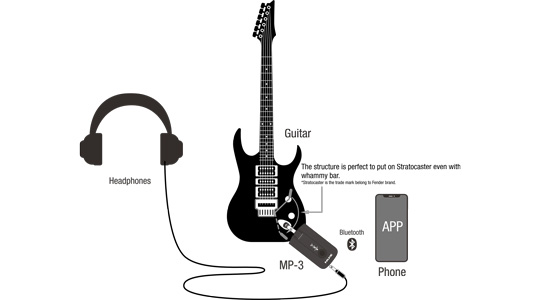
Recording:
Connect USB-C to your PC, and the MIGHTY PLUG PRO can be a recording interface. It’s a portable recording and practice tool while you are touring.
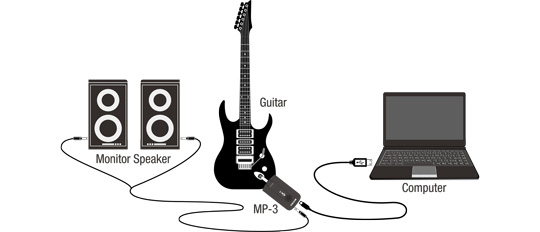
Live Stream with TRRS Headset or Earbuds with Mic:
MIGHTY PLUG PRO's phone out supports TRRS headset or earpods with mic. Choose Loopback USB routing,
you can do livestreaming with PC or mobile phone (USB On-The-Go).
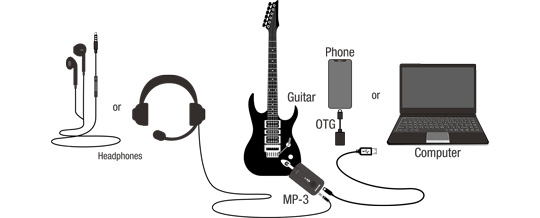
Mighty Amp™ APP example: Click “Other” and engage Microphone Settings’
Bonus: Chop Tones Custom Patches

Since you can use Mighty Editor™ to load 3rd IRs, we’re glad to invite Chop Tones to make premium patches with their own IRs. You can get it with Chop Tones’ Firmware.
There are no reviews for this product.
Please login to write review.
Copyright © 2025 BC Wholesalers